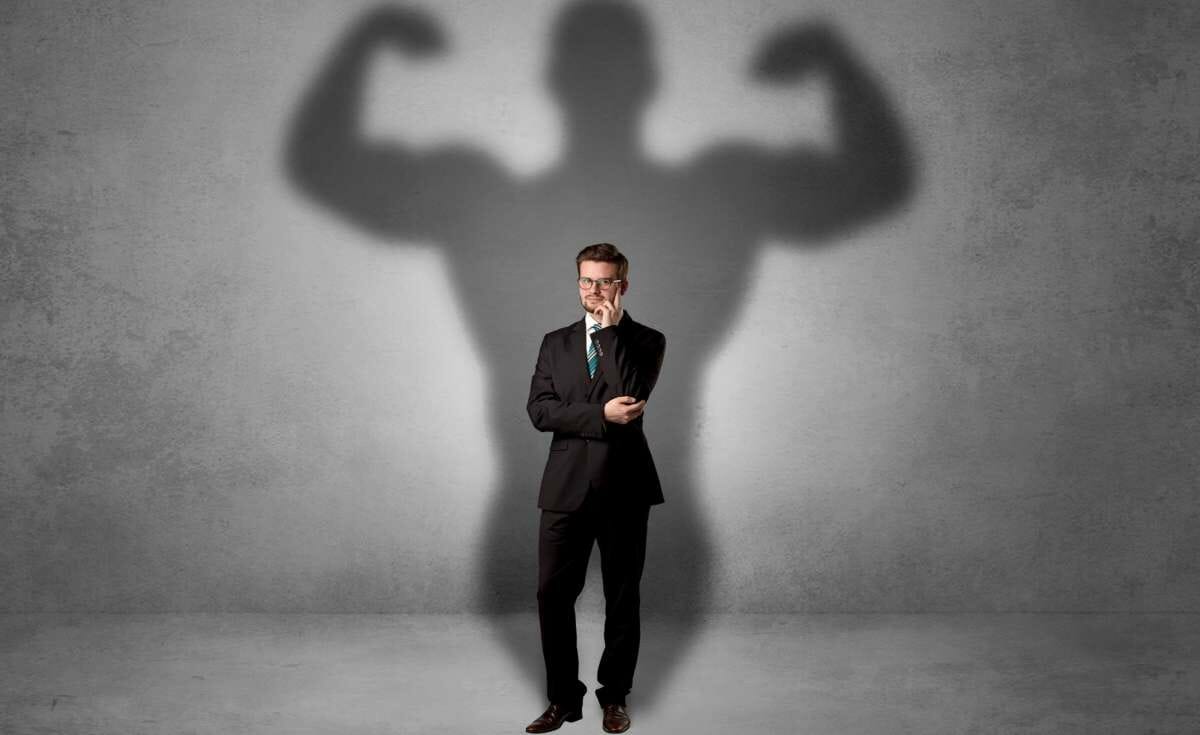F-Droid is an alternative app store for Android devices. It is focused on providing open-source and privacy-respecting apps, as opposed to the proprietary apps that are typically found in the Google Play Store.
F-Droid is built on the idea of providing users with access to apps that they can trust and that respect their freedom. All apps in the F-Droid store are open-source, and the store’s client app is also open-source. This allows users to view the source code of apps and verify that they don’t contain any malicious or unwanted features.
F-Droid uses a different approach to app distribution than Google Play, instead of using a central repository, apps are distributed through a decentralized system of software repositories. This allows for apps to be distributed without going through a central authority, making it more resistant to censorship, and giving more control over updates to the app developers.
Another important point is, unlike Google Play store F-Droid does not use tracking, so apps from the store do not have access to user data and thus respect user privacy. Also, since apps on f-droid are open-source, users have the freedom to modify or customize the apps according to their needs.
F-Droid can be used as a replacement for the default app store on Android devices, or it can be used in conjunction with the Google Play Store to provide access to open-source alternatives to proprietary apps.
How to set up F-Droid
Setting up F-Droid on an Android device is a simple process that can be done in a few steps. Here’s how to do it:
- Enable the ability to install apps from unknown sources on your device. This can typically be done by going to the “Security” settings on your device and checking the “Unknown Sources” option.
- Download the F-Droid app from the official F-Droid website. You can download the latest version of the F-Droid app by visiting the official website at https://f-droid.org/en/ and clicking the “Download” button. Once downloaded, click on the apk to start installation.
- Install the F-Droid app by opening the downloaded apk file.
- Once the installation is completed, open the F-Droid app. The first time you open the app, it will need to download the app repository.
- After the app repository is downloaded, you can start browsing and installing apps.
- (Optional) You can add other repositories by clicking on the hamburger menu at top-left corner and then Repositories. This allows you to have access to more apps not present in the main repository.
With F-Droid, you can browse and download a wide variety of open-source apps, many of which are not available in the Google Play Store. Be sure to read the app’s description and user reviews before installing and if you’re unsure about any permission app is asking for, you can always look at the source code of the app, if it’s open source, to see if the permission is needed for the app to function.
Security on F-Droid


F-Droid is designed to provide a secure and trustable platform for downloading open-source apps on Android devices. Here are some ways in which F-Droid aims to ensure security and protect users’ privacy:
- Verification of apps: All apps in the F-Droid store are open-source, which means that anyone can view the source code and verify that the app does not contain any malicious or unwanted features. Additionally, the F-Droid client app also uses reproducible builds, meaning that the apps are built from the source code using a known and verified configuration, so that users can ensure that the app they are installing is the same as the one that was originally published.
- Decentralized distribution: F-Droid uses a decentralized system of software repositories to distribute apps, which makes it more resistant to censorship and tampering. This allows users to trust that the app they are downloading is the same as the one that was originally published, and is not a fake or malicious version of the app.
- No tracking or ads: F-Droid does not use tracking, so apps from the store do not have access to user data, and thus respect user privacy. Additionally, F-Droid does not display any ads, which reduces the risk of malicious or unwanted ads appearing in the app.
- Signing of apps: F-Droid uses a signing system that allows users to verify that an app is authentic and has not been tampered with, this will help to ensure that the app you install is the one published by its developer and no one else.
It is worth noting that while F-Droid provides an additional layer of security and trust compared to the Google Play Store, no system is completely secure and users should still exercise caution when installing apps, especially from untrusted sources.
Why isn’t F-Droid on Google Play?
F-Droid is not available on the Google Play Store because it is an alternative app store that offers open-source and privacy-respecting apps, whereas the Google Play Store mainly offers proprietary apps. Additionally, F-Droid’s policies and practices do not align with Google’s policies for apps on the Google Play Store.
One reason is that Google Play Store’s policy doesn’t allow apps that provide alternative app stores or app marketplaces. Google’s policy specifically states that “An app distributed through Google Play may not modify, replace, or update its own APK binary code using any method other than Google Play’s update mechanism.” This means that F-Droid, as an app store that allows for downloading of other apps, would not be allowed to be distributed through the Google Play Store.
Another reason is that, since F-Droid is an open-source platform and encourages users to look at the app’s source code, Google’s closed-source model is at odds with F-Droid’s open-source model.
Additionally, Google’s policies also require apps to comply with data privacy and security guidelines, which may include the collection of user data and use of tracking. F-Droid, on the other hand, does not collect user data and does not use tracking, which may not align with Google’s policies.
While F-Droid is not available on the Google Play Store, it can still be downloaded and installed on Android devices as an apk file from the official website. Users can download the app, enable installation of apps from unknown sources, and then install the F-Droid apk.